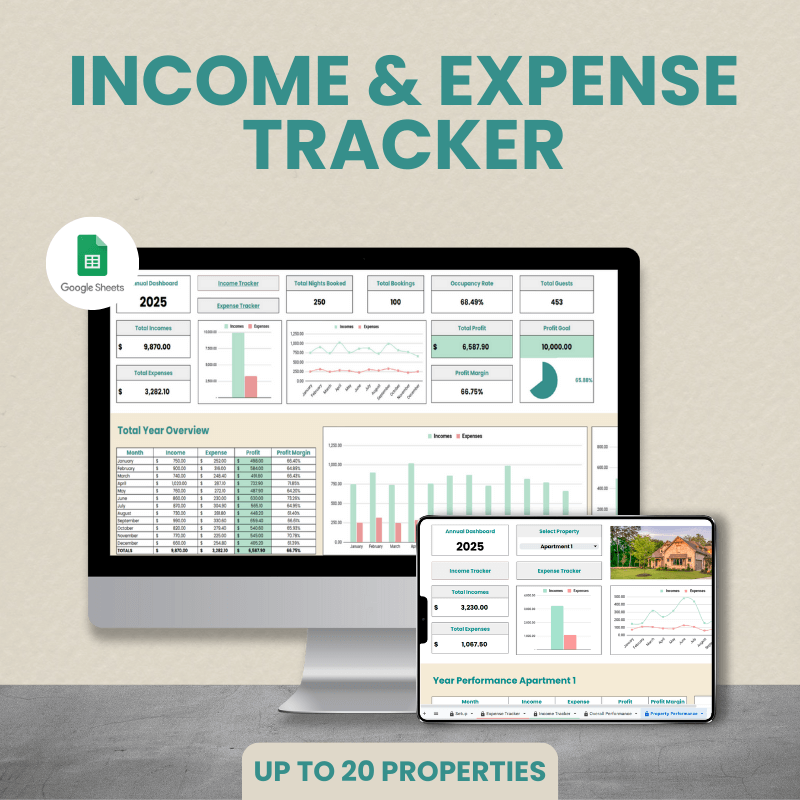
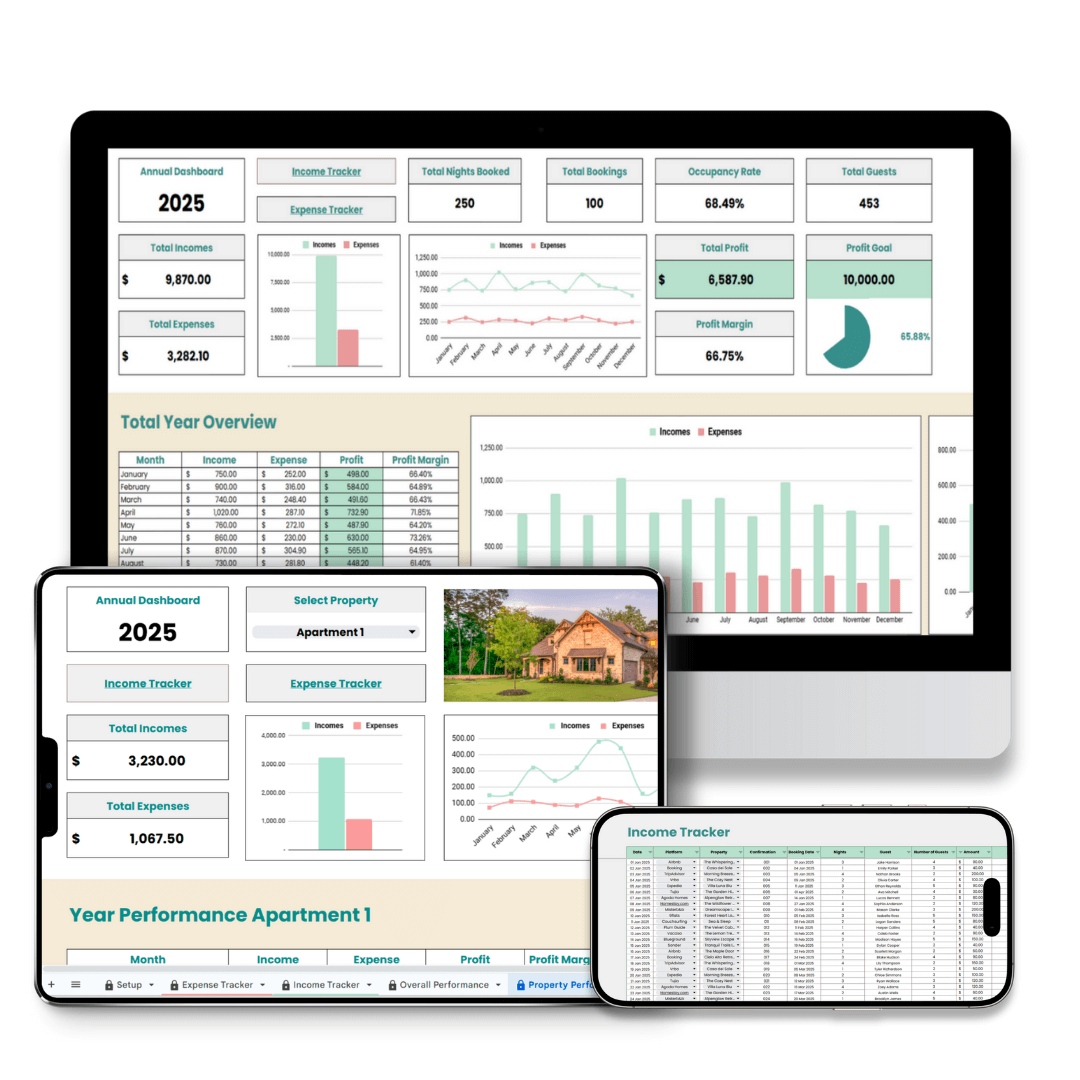
What is Included
- Step by Step detailed guide
- Income Tracker Sheet
- Expense Tracker Sheet
- Overall Annual Performance Sheet
- Property Performance Sheet
- Monthly Performance Sheet
How to Use
If you're struggling to keep track of your income and expenses for your rentals, the Income and Expense Tracker is the perfect solution.
Built with Google Sheets, it's completely free, so you don’t need to worry about paying for any licenses.
With this tool, you can easily track the income and expenses for up to 20 properties:
What Our Customers Say
Frequently Asked Questions
How do I get started with the Income and Expense Tracker?
Simply download the Google Sheets template, fill in your income and expense details for each property, and you’ll instantly have a clear overview of your finances. The sheet is preformatted, making it very easy to use
Is there a limit to how many properties I can track?
The tracker allows you to manage up to 20 properties, giving you a simple way to organize your finances in one place.
Can I customize the Income and Expense Tracker for my needs?
Yes! Since the tracker is built in Google Sheets, you can freely adjust the categories, data fields, or add your own sections according to your preferences.
Do I need a paid subscription to use Google Sheets for this product?
No, Google Sheets is completely free to use, and the tracker is compatible with both free and paid Google accounts
Will this tracker help me analyze my property performance?
Absolutely! The tracker includes an overview of your profits, monthly comparisons, and key metrics to help you understand which properties are performing best




